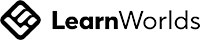Write your awesome label here.
Live Sound Intermediate - Online
£2000
(PLUS VAT OR GST)
65 VIDEOS
15 LECTURES
COURSE NOTES
OPTIONAL CERTIFICATION
Live Sound Intermediate - Online
Lecture 01: Advanced Acoustics - Impedance & coupling
PT1: Advanced acoustic properties
Current & Impedance
Current & Impedance
Acoustic Power
Examples of acoustic impedance matching
PT2: Horns
Horns working principles
Types of horns
PT3: Acoustic Coupling
Wave interference
Sound sources coupling
PT4: Line Array Theory
Inverse square law
Line source behavior – cylindrical wave
Level drop over distance comparison
Phase and combining waves
Line array theory example
Pressure ratio
Effective line length
Lecture 02: The world of Psychoacoustics - Critical Listening
PT1:Anatomy and Physiology of the Human Ear
The external ear canal
The external ear canal
The middle ear
The basilar membrane
Critical bands and masking
The hair cells
The acoustic centre in the brain
PT2: How we perceive sound & hearing damage
Equal loudness curves
Pitch perception
High frequencies convey detail
The tonotropic nature of the basilar membrane
Consonance and dissonance of sounds
Hearing damage
Hearing loss
PT3: Directivity and Stereo
Ear-brain deduction of sound sources spatial position
Phantom images
Fundamental stereo microphone
PT4: Application to Mixing Music
Tactile and visual components of music and sound
Acclimatization and Control Room monitoring levels / equal
loudness curves
Mechanisms of phantom tones and concept of autocorrelation
The ‘missing fundamental’ concept and it’s demonstration
Reduction of masking
Ear distortion
The Haas Window and demonstration of comb filtering
Bibliography & Key books worth reading
Mechanisms of phantom tones and concept of autocorrelation
The ‘missing fundamental’ concept and it’s demonstration
Reduction of masking
Ear distortion
The Haas Window and demonstration of comb filtering
Bibliography & Key books worth reading
Lecture 03: Electrics 4
- Advanced Mains
PT1: Earthing
Protective Earthing
Protective Earthing
Venue Power Systems
TN-S
TN-C-S
TT
PT2: Power Factor
Power Factor definition
Real Power Reactive Power Power Triangle
How to correct P.F.
Real Power Reactive Power Power Triangle
How to correct P.F.
PT3: Damping Factor
Speaker level and cable resistance
Damping factor definition Damping factor example
Correct speaker cabling
Damping factor definition Damping factor example
Correct speaker cabling
PT4: Skin
Effect
Differences between DC and AC
Skin Effect
Skin Effect in digital audio
Skin Effect in RF
Lecture 04: Advanced Electrics - Active Components
PT1: Capacitor Microphone
Capacitor microphone working principle
Capacitor microphone working principle
Schematic and signal flow:
•Resistance
•DC blocking capacitor
•Active Component (transistor)
•Output balancing transformer
•Mixing desk connection
•Pad switch and voltage divider
PT2:Semiconductors and Diodes
Definition
Semi conductors materials
Silicon
Doping
Donor, Acceptor
P-N Junction
Rectifier schematic
Power supply unit
PT3: Transistors and Amplifiers
Definition of transistor
Types of transistors
Bipolar Junction Transistor working principle
Transistor linear response region
Amplifier schematic
Amplifier signal flow
PT4: Impedance
Definition
Reactance
Inductive and Capacitive reactance
Relationship between Voltage and Current in a circuit Capacitive reactance calculation
Inductive reactance calculation
Mic and Line level impedance examples
Impedance matching with a D.I. box
Relationship between Voltage and Current in a circuit Capacitive reactance calculation
Inductive reactance calculation
Mic and Line level impedance examples
Impedance matching with a D.I. box
Lecture 05: System 4
- Networking
PT1:Network overview
Network topologies
Computer network history
Network componentsNetwork topologies
PT:2 Network Hardware
Network cables categories
Copper cable types
Network cable conductor types
Network cable connectors
RJ45 connector wiring standards
Fiber cables types
Singlemode, multimode
Fiber cables categories
Fiber cables color coding
Fiber cables connectors
SFP modules
Copper cable types
Network cable conductor types
Network cable connectors
RJ45 connector wiring standards
Fiber cables types
Singlemode, multimode
Fiber cables categories
Fiber cables color coding
Fiber cables connectors
SFP modules
PT3: Network structure and protocols
The OSI Model
The OSI & TCP/IP Models
Network Protocols
Mac Address
IP Address
Subnet Mask
IP
DHCP
Unicast, Multicast,Broadcast
The OSI & TCP/IP Models
Network Protocols
Mac Address
IP Address
Subnet Mask
IP
DHCP
Unicast, Multicast,Broadcast
PT4: Digital audio networks
Applications
Audio over network
Audio over network types
Audio over network protocols
Protocols characteristics
Dante Overview
AVB Overview
Lecture 06: Monitors 2 - Digital consoles & IEM
PT1: Mixing monitors on a digital console
Monitors- A recap
Monitors- A recap
Pre-show preparation
Console Setup
Creating and managing a show file
Useful shortcuts & workflows to include in your file
PT2: Considerations when mixing on a digital console
Latency
Gain Structure and fader / send resolution
Channel Labels
Console layout
PT3: Digital console scenes and snapshots
What are Scenes and Snapshots?
Key terms and principles
Multi artist/band showfiles single song/show (festivals/Awards shows)
Single artist/band showfiles (with multiple songs)
PT4: In-Ear Monitoring
Overview of IEM
Types of IEM headphones/moulds
Types of IEM RF and Wired systems
Setup and management of RF and Wired IEM systems
Maintenance of IEM headphones/moulds
Combining IEM and Loudspeakers
Lecture 07: Microphones 2
- Application and Techniques
PT1:Microphone Applications and Techniques
Microphone placement: reality check!
Microphone placement: Overview Microphone placement: Inverse Square Law
Microphone placement: Microphone ‘spill’ Microphone placement: Common method
Microphone placement: Overview Microphone placement: Inverse Square Law
Microphone placement: Microphone ‘spill’ Microphone placement: Common method
PT:2 Microphone techniques for Specific instruments/sources
Drums
Percussion
Percussion
PT3: Microphone techniques for Specific instruments/sources
Bass Guitar
Upright/Double bass
Electric Guitar
Acoustic Guitar
Upright/Double bass
Electric Guitar
Acoustic Guitar
PT4: Microphone techniques for Specific instruments /sources
Keyboard Instruments:
- Acoustic Pianos
- Electric Organs and pianos
Vocals
Lecture 08: Yamaha PM series - Dynamics
PT1: System Overview
Company Introduction
Company Introduction
PM series components and Specifications
PT2: System Setup
How to connect a system together
System configuration types
Live setup procedure
A25
PT3: Desk functions overview
Basic show setup
Channel and bus processing
Signal flow
Channel and bus processing
Signal flow
PT4: Advanced desk features
Effects Engine Scenes
Stereo and Multitrack Recording and Playback
Remote Control
Offline Software
Effects Engine Scenes
Stereo and Multitrack Recording and Playback
Remote Control
Offline Software
Lecture 09: Avid S6L Series
PT1: AVID S6L System overview
Avid company Introduction
Avid company Introduction
Avid Live Sound history
S6L Hardware Overview:
- E6L Engine
- S6L Surface
- I/O Racks
PT2: System setup B25
Device connection
Power up
Software Navigation and GUI layout Checking hardware status and I/O Rack assignment
The ‘Config’ button
Power down or lock the system
Power up
Software Navigation and GUI layout Checking hardware status and I/O Rack assignment
The ‘Config’ button
Power down or lock the system
PT3: Desk overview & basic functions
File Save/Transfer/Load
Bus assignment
Patching
Channel and bus processing
Plug-in assignment
VCA & mute assignment
Bus assignment
Patching
Channel and bus processing
Plug-in assignment
VCA & mute assignment
PT4: Desk advanced functions
Snapshots
Events
Stereo and Multitrack recording and playback
Waves Integration
Remote control
Snapshots
Events
Stereo and Multitrack recording and playback
Waves Integration
Remote control
Lecture 10: Digico SD Series
PT1: DiGiCo SD Series Overview
Company overview
Company overview
SD Console Range
SD7Q Tech Spec
PT2: System Overview
Optocore
MADI
GPI/O
Stage Boxes & Cards
DMI Cards
PT3: Desk overview
GUI layout
Desk setup
Signal flow
Channel flow
Bus processing
FX
Desk setup
Signal flow
Channel flow
Bus processing
FX
PT4: Advanced console features
Snapshots - Show files
Snapshots - Show files
Macro’s
Remote control
Offline software
DiGiCo Tips
Lecture 11: SSL Live Series
PT1:SSL Live Series Overview
SSL Company overview
SSL Live series
Live series Specs and some new concepts:
- Query
- Stem Groups
- Full and Dry paths
- Multichannel paths
A25
SSL Live series
Live series Specs and some new concepts:
- Query
- Stem Groups
- Full and Dry paths
- Multichannel paths
A25
PT:2 System setup
Rear Panel connection
Blacklight connection
Stagebox setup
Surface Layout
Console I/O page
PT3: Desk overview
GUI layout – Tour of the menu system
Desk setup + patching
Signal flow re-cap
Channel and bus processing
FX
PT4: Desk advanced functions
Scenes - Show files
Multitrack recording and playback
Remote control
Offline software
Multitrack recording and playback
Remote control
Offline software
Lecture 12: Acoustics 3 - Predictions
PT1: Introduction to System Design
Old School vs. New School PA Systems
Old School vs. New School PA Systems
Prediction Software Presentation
Tools and Design Criterias
CAD uses and implementations
PT2: d&b ArrayCalc
Software approachB23
Software user interface and navigation
Basic System Design Creation
PT3: L-Acoustics Soundvision
Software approach
Software user interface and navigation
Basic System Design Creation
PT4: EASE Focus 3 / Controlling the Low End
Software approach
Software approach
Software user interface and navigation
Basic System Design Creation
Different types and uses of Sub Arrays
Lecture 13: Acoustics 4
- Analysis
PT1:Introduction to the FFT
Fourier, the father of the FFT
First tools and applications in the Live Industry
Introduction to Smaart
PT:2 Getting Started With System Optimization
Considerations before we start
Smaart first launch setup
Smaart’s Options Tabs walkthrough
Smaart first launch setup
Smaart’s Options Tabs walkthrough
PT3: Getting Started with Smaart
Basic measurement rig setup
Smaart’s Measurement Tools (RTA & Spectrograph)
PT4: The Transfer Function
Transfer function introduction
Delay Measurement and Alignment
EQ Measurement
Delay Measurement and Alignment
EQ Measurement
Lecture 14: System 5
- Optimisation tools
PT1:Digital Audio Network
Introduction to a digital audio network
Dante Protocol
System processors
Lake LM Series processors
Dante Protocol
System processors
Lake LM Series processors
PT:2 Lake Controller Introduction
Controller graphic Layout
Home page
Modules page
PT3: Lake Controller I/O Config
Input routing
Dante configuration
Output routing
PT4: Lake Controller EQ and Groups
Types and applications of EQs
Groups manager
Analyser integration
Secondary Controller
Signal redundancy simulation
Groups manager
Analyser integration
Secondary Controller
Signal redundancy simulation
Lecture 15: Rigging for Live Sound
PT1:Introduction
Definition
History
Why Fly
Safety
Consequences of rigging failure
Equipment regulations
Operating regulations B23
Common practices and procedures
PT:2 Applied aspects of lifting
WLL – SWL
ROTE
Commonly used equipment
Planning
Weight of the load under the hoist
Total weight of load
Other lifting gear
Key points
PT3: Theory
Forces required to lift
Shock loading – Extra forces
Angles/forces
Compromises and solutions
Shock loading – Extra forces
Angles/forces
Compromises and solutions
PT4: Equipment
Trusses
Shackles
D:d ratio
Wire rope
Hoists
Other equipment
Side loading
Ready to join us?
Get Started Now!